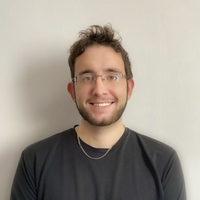Click the Download drivers button on the page of the touch device for which you want to install the driver (the button is located under the device images) or go to the page with all drivers for Keetouch hardware. Download the archive with the Calibration and sensitivity tools (available only for Windows). Open the folder where you downloaded the archive. Unzip the archive to a convenient location.
YOU MUST LOG IN AS ADMINISTRATOR BEFORE INSTALLING THE DRIVER.

Connect your touch film to a PC. Open the unzipped archive folder, go to Calibration Tool folder. Double-click the QpaintТ1_7 file to start the calibration.