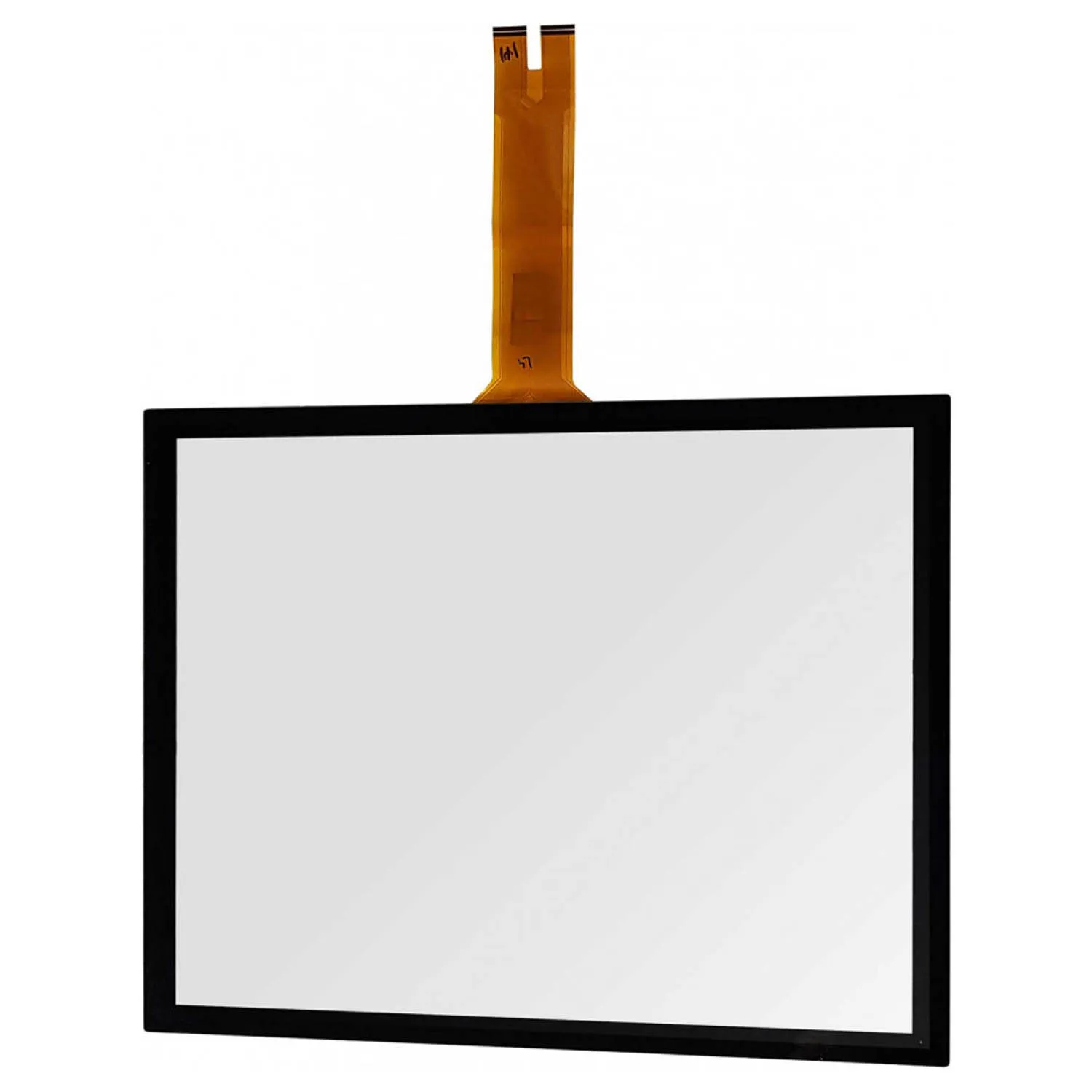Regular cleaning is a crucial aspect of maintaining touchscreen monitors and their stands. It helps to remove dirt, dust, and other debris that may accumulate on the screen and affect its performance. However, it is essential to avoid using harsh cleaning solutions that can cause damage to the screen. Instead, clean the screen gently using a soft cloth and a clean lint-free fabric to prevent scratches and other damages. By regularly cleaning your touchscreen monitors, you can significantly extend their lifespan and ensure that they remain in optimal working condition.

The temperature environment is a critical factor that can impact the performance and lifespan of touchscreen monitors. Exposure to extreme temperatures, whether low or high, can cause irreversible damage to the device and reduce its overall functionality. It is therefore essential to avoid placing touchscreen monitors in areas with extreme temperatures exceeding the temperature range stated in monitors' specification files to ensure their longevity.
In addition to avoiding extreme temperature environments, another option to help regulate the temperature of touchscreen monitors is to use a closed enclosure with fans. Closed enclosures can help protect the monitors from dust, moisture, and other environmental factors that can impact their performance and lifespan. However, it is important to ensure that the fans are clean and free of debris to avoid any further damage to the touchscreen monitor.

Inspection and maintenance play a vital role in extending the lifespan of touchscreen monitors. Regular maintenance and servicing can help to identify and address any issues before they cause significant damage to the device. It is also recommended to consider getting a service plan from technology partners, which can provide proper protection and repair services in case of any problems. A service plan can help to ensure that the touchscreen monitors are adequately maintained and that any issues are addressed promptly to prevent further damage.
Proper installation is critical to prevent premature tool failure of touchscreen monitors. It is essential to ensure that they are securely mounted to prevent drops or resonance that can damage the device. Checking project specifications before installation can confirm that the placement hardware is suitable for the environment and can provide the necessary support for the device. Regular inspection of all bolts and clamps is also crucial to ensure they remain secure and prevent any potential damage to the touchscreen monitor.

Proper power management is crucial for maximizing the lifespan of touchscreen monitors. Ensure that the device is connected to a surge protector or an uninterruptible power supply (UPS) to protect it from voltage spikes, power surges, and other electrical disturbances. Additionally, enable power-saving features on the device to reduce power consumption and extend its lifespan.

Regular calibration of touchscreen monitors is essential to ensure their accuracy and longevity. Calibration involves adjusting the sensitivity of the screen and correcting any alignment issues that may affect the device's functionality. A well-calibrated touchscreen monitor can help to improve its accuracy, responsiveness, and lifespan. Therefore, it is recommended to perform regular calibration tests on touchscreen monitors to maintain their optimal performance.