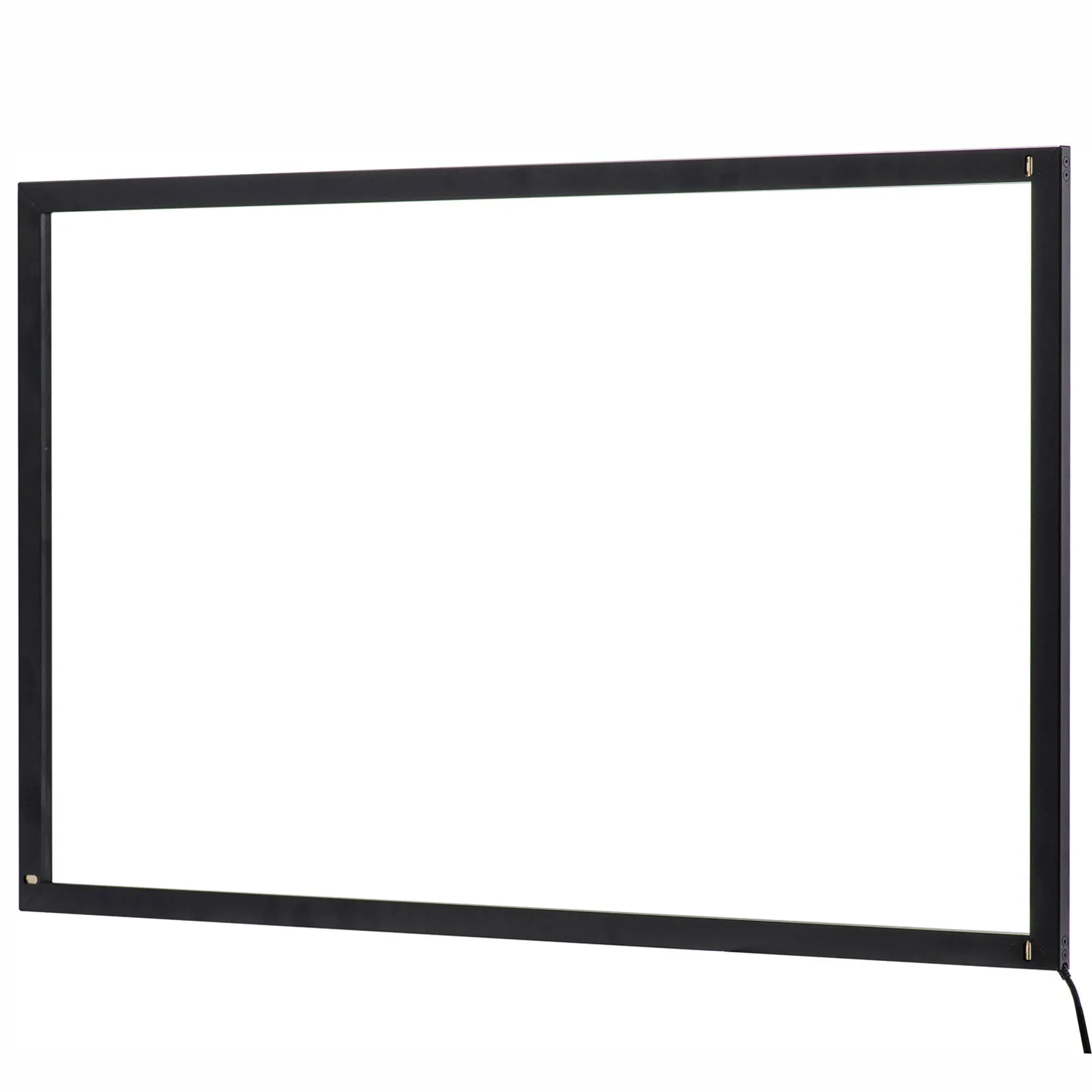PCAP
Posts
Like any electronic equipment, touchscreen monitors are susceptible to failure or damage, and proper maintenance is necessary to increase their lifespan. Below are some tips to help you maintain your touchscreen monitors effectively.

All-in-one touch computer is a powerful and efficient solution for industrial and retail applications. It features a high-performing processor, clear LCD display, and intuitive touch screen interface for seamless navigation.

Projected-capacitive screen has an electrostatic field. A touch event occurs when a finger or conductive stylus interferes with the electric field projected above the surface.

Keetouch Nano Foil is a fragile gadget. Therefore, it’s important to take extra precautions in order not to damage it and so that the touch film remains operational afterwards.

Keetouch GmbH offers solutions for schools, universities, kindergartens and training centers. Keetouch touch products make presentations look spectacular, simplify complex subjects with the help of visual components. They are ideal for interesting lessons and effective presentations.

Would you like to be choosing the most suitable components according to their specifications, design, performance, etc.? Keetouch GmbH touch screens can be customized by customer's request for different applications and this article explains the importance of certain properties of the display customization.

To calibrate Keetouch Nano Foil download the drivers from Keetouch website.

Keetouch GmbH sunlight readable High Bright touchscreen monitors suitable for outdoor use, featuring powerful LED backlight and providing a brightness of up to 2500 cd/m².

Analog and digital video signals may be connected by a variety of physical interfaces, largely depending on the signal type and application. Read to learn about all types of interfaces used for Keetouch touch solutions.
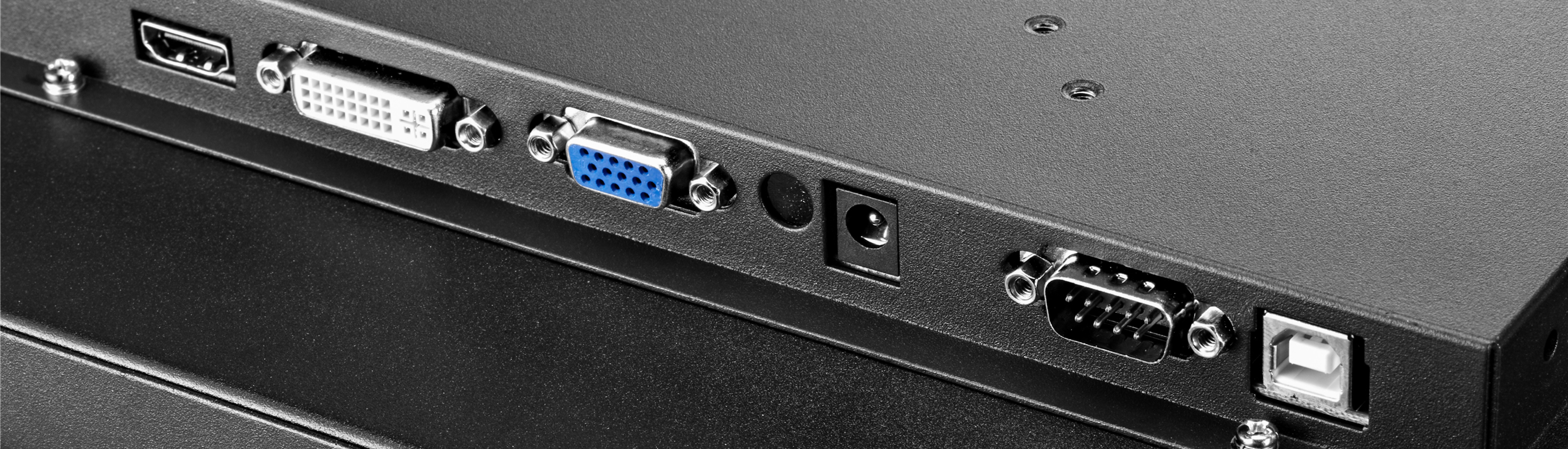
Keetouch monitors can be mounted in landscape, portrait, and face-up orientations providing optimal flexibility for mounting in any table, kiosk or cabinet design with various mount options. Slim design enables easy installation.
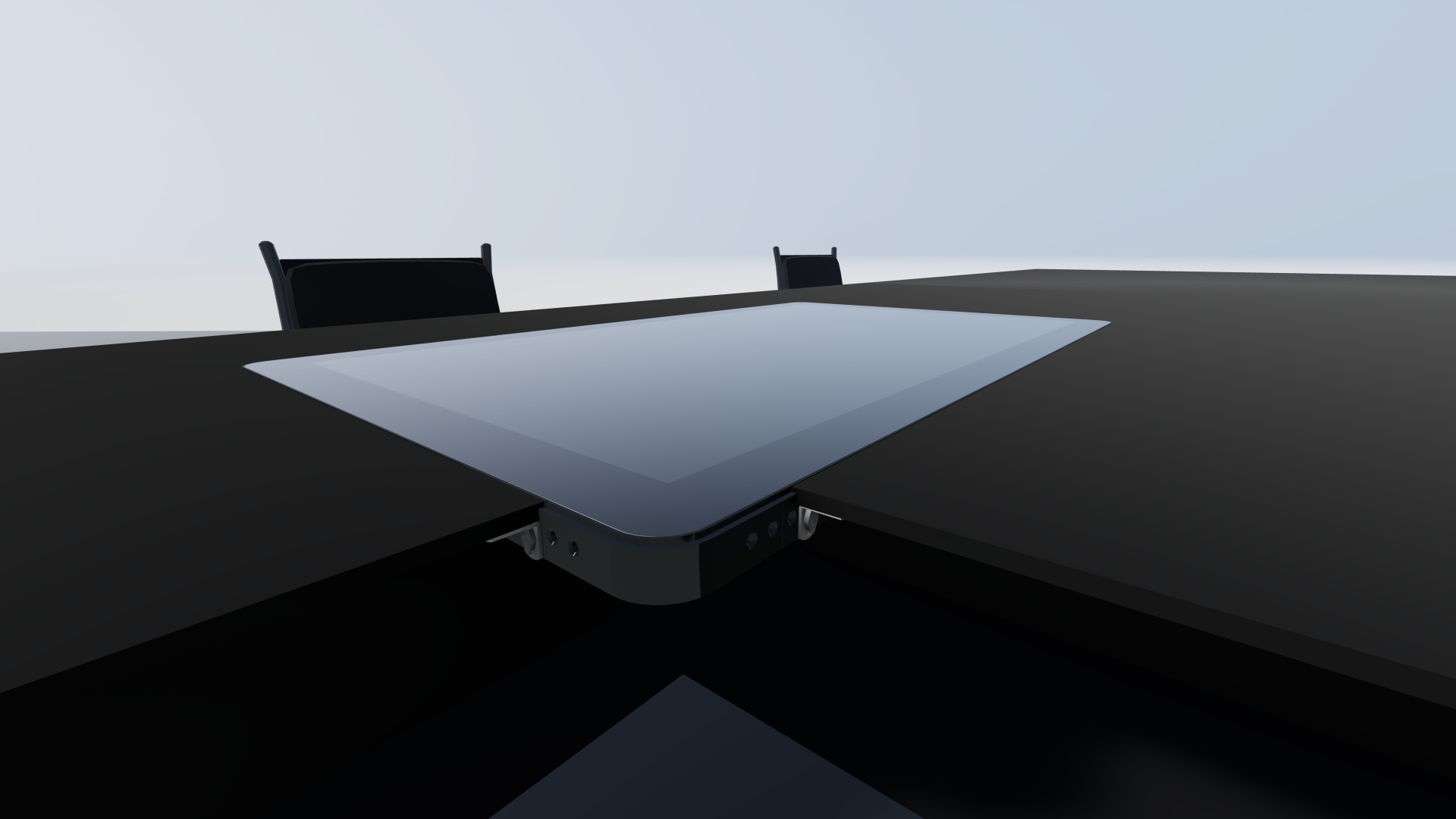
Keetouch industrial PCAP touchscreen monitors can be customized with a special antimicrobial coating. These coatings are able to prevent various germ growth such as bacteria, fungi, algae, mold, etc.

Digital hand sanitizer terminal can help your business stop the spread of COVID-19 and protect your staff and customers.

Expert recommendations on how to keep your touchscreen monitors disinfected in a more concise and reader-friendly form.

How not to spoil touch screen while cleaning or disinfecting? How often to clean your touch screen? What improvements in touchscreens' maintenance need to be made to ensure that they are indeed a safe and secure alternative to more traditional machines or face-to-face interactions?

Make sure that you have the correct touchscreen before following the below steps for sanitizing.

Keeping your device safe for use involves a two-step process of cleaning, followed by disinfecting. Once you have all the supplies needed, follow the below instructions for general cleaning.

It is important to ensure touchscreens are cleaned and disinfected regularly. But what solutions are safe to use with touch screen products?

Perfect for challenging goals: for touch tables, restaurant menus, interactive rooms, medicine training walls and impressive presentations.

Industrial equipment keeps your business out of the danger of financial loss or stress. It is as much durable as it is reliable in all sences.

Perfect for aesthetically attractive self-service areas, effective advertising and reliable performance in harsh operating conditions.

New generation of Keetouch touchscreen displays - industrial touchscreen monitors featuring modern design. Completely flat with no gaps or front frames.

not translated KeeTouch GmbH and colleagues from KeeTouch Ltd have presented at the Retail Digital Signage Expo (RDSE) 2018 in London new high brightness large size touch computers and POS solution