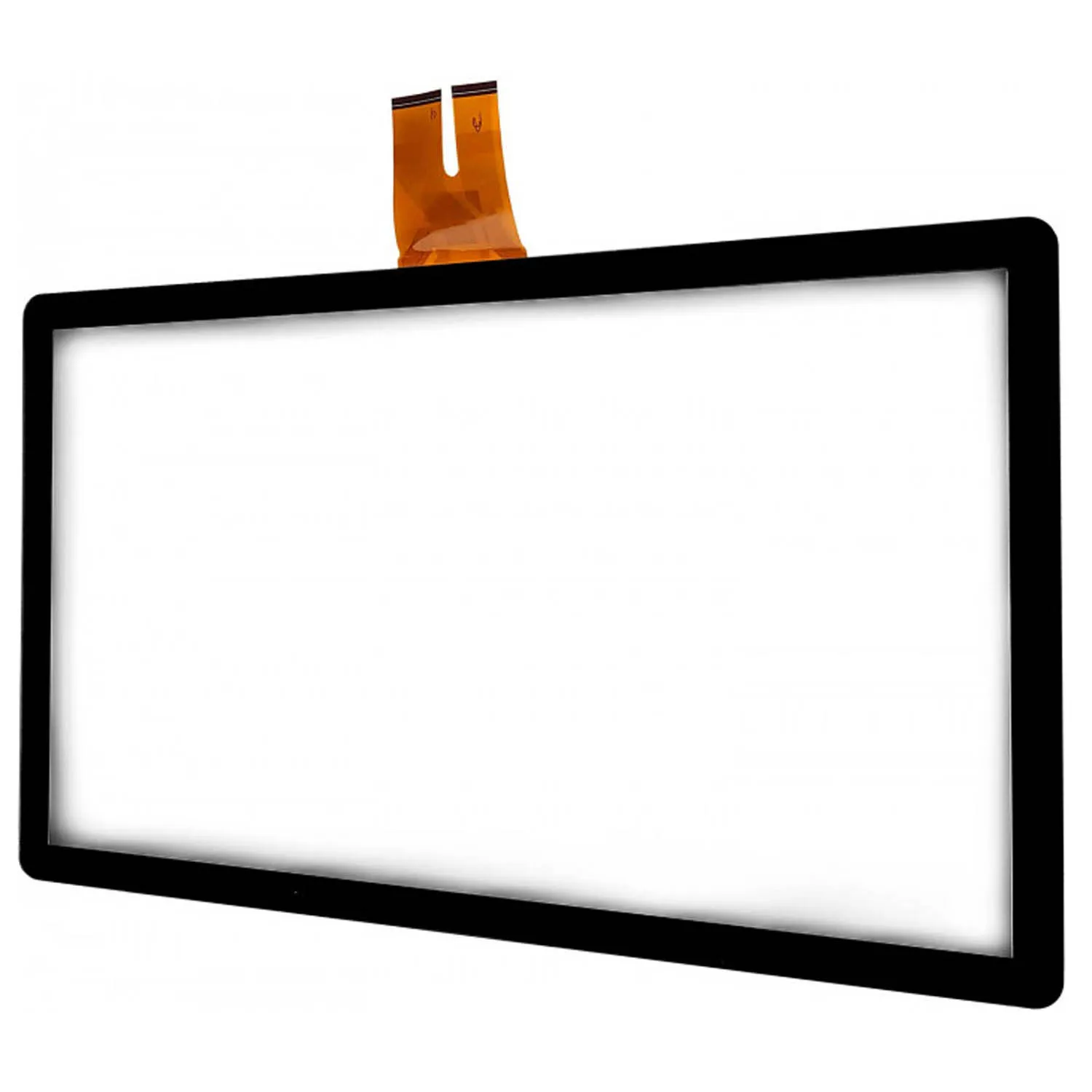the correct procedures for cleaning and disinfecting
As was mentioned before, keeping your device safe for use involves a two-step process of cleaning, followed by disinfecting. You will need to wipe the surfaces with the appropriate wipes or cloths and approved cleaning products. Once you have these supplies, follow the below instructions.

Step 1 – General Cleaning
- Power off the device and unplug it from any power sources (if possible). This shuts down all electrical components and makes it easier to see marks and dust on the screen. Drain any residual static electricity that has the potential to give you a shock or do permanent damage to the device by touching a metal part of the case. Clean the touch screen only when it has cooled down. Alternatively, you can just ensure your on-screen software can tolerate false touches while you clean.
- Wear a one-way silicon gloves and a facemask when disinfecting the device to avoid any cross-contamination.Alternatively, wash your hands with water and soap before starting.
- Use a clean, dry cloth to remove loose dirt or smudges. A dry lint-free micro-fiber cloth, industrial paper towelor non-abrasive cleaning wipes are ideally suited for that. Use gentle wiping motions and avoid pressing thetouch screen with excessive force.
- Use a soft brush to remove any small particles from between the glass and the bezel.