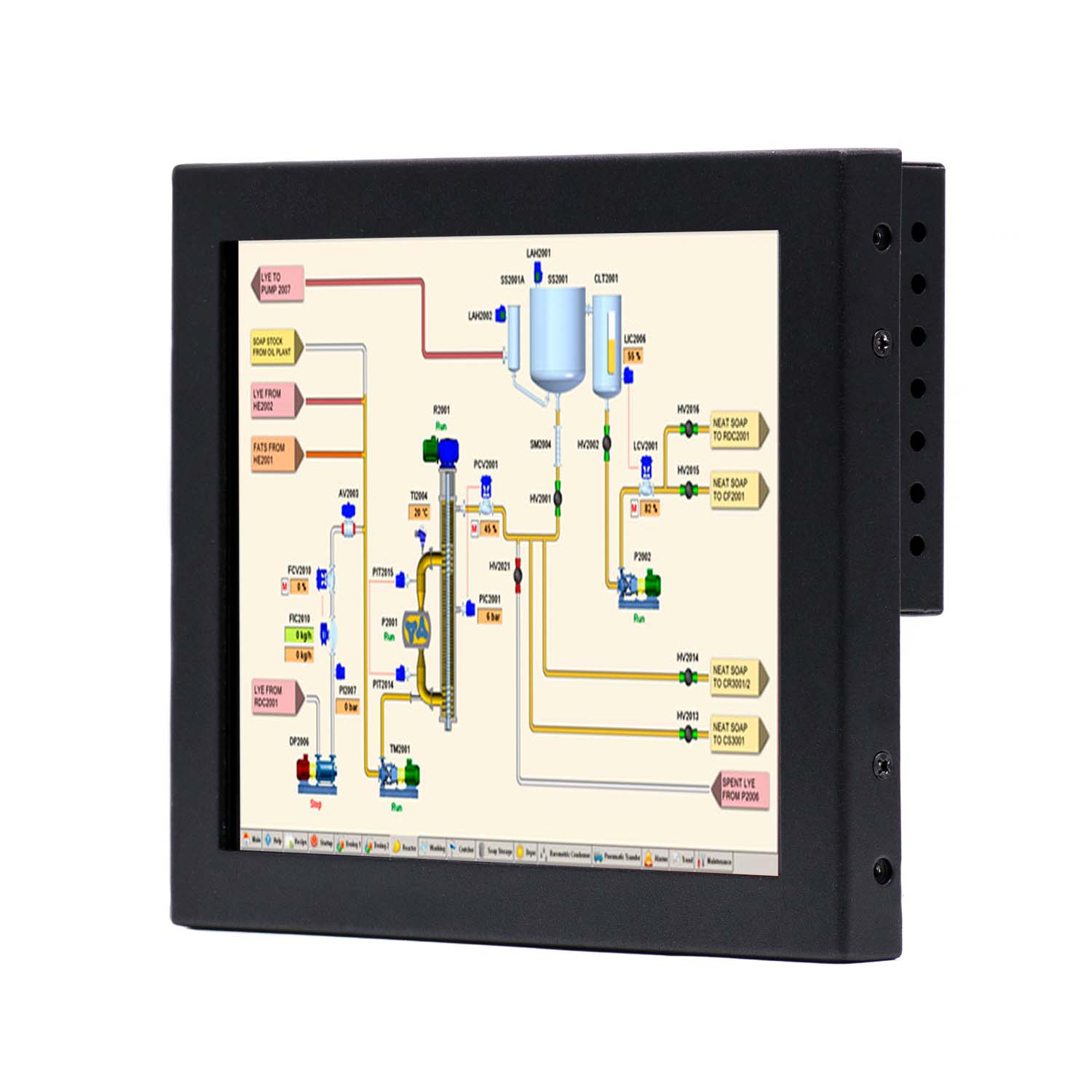As the COVID-19 pandemic continues, it is critical to sanitize your touch screen devices as often as possible. While it is recommended disinfecting and cleaning your screens anytime a new user is going to use it, regular wipe down on a daily basis with an alcohol-based solution is the best way to kill all the germs, limit the spread of bacteria and viruses. It is always a good idea to keep a bottle of sanitizer next to the device and encourage users to sanitize between each use.

- Do not apply water or a cleaning solution on the touch screen directly. Any cleaning solution should first be applied to a lint free cloth. Touch screens are manufactured from fine materials and glass – layer by layer. If you directly spray the cleaner onto it, the liquid can penetrate into the corners and then between the thin layers, causing large black spots on the touch screen.
- Do not use tap water: it usually contains mineral deposits that can leave traces on the touch screen.
- Do not saturate the cloth. Cleaning cloths should be wrung of excess liquid prior to using on device surfaces.
- Soapy water leaves a thin residue on most surfaces so it is not particularly recommended for cleaning screens.
- Ensure moisture does not seep through the cable connection area from the edges during cleaning.
- Do not use sharp abrasive objects (i.e. steel wool, cloth with steel threads, scrubbing sponges, razor blades) to clean around the edges of the touchscreen. This can damage the bezel.
- Do not use air guns, water jets, or steam, to clean the surface of touchscreens as they may damage touchscreen functionality.
- Do not use paper towels, Kleenex, toilet paper, old cotton rags or multipurpose cleaning cloth because these are both highly abrasive, and neither will be particularly good at lifting dirt from the screen’s surface. In addition, you run the risk of scratching or leaving behind lint particles.
- Do not turn on the device until the screen is dry.
- Do not re-use cloths, industrial paper towels or wipes for the next devices to avoid cross-contamination.