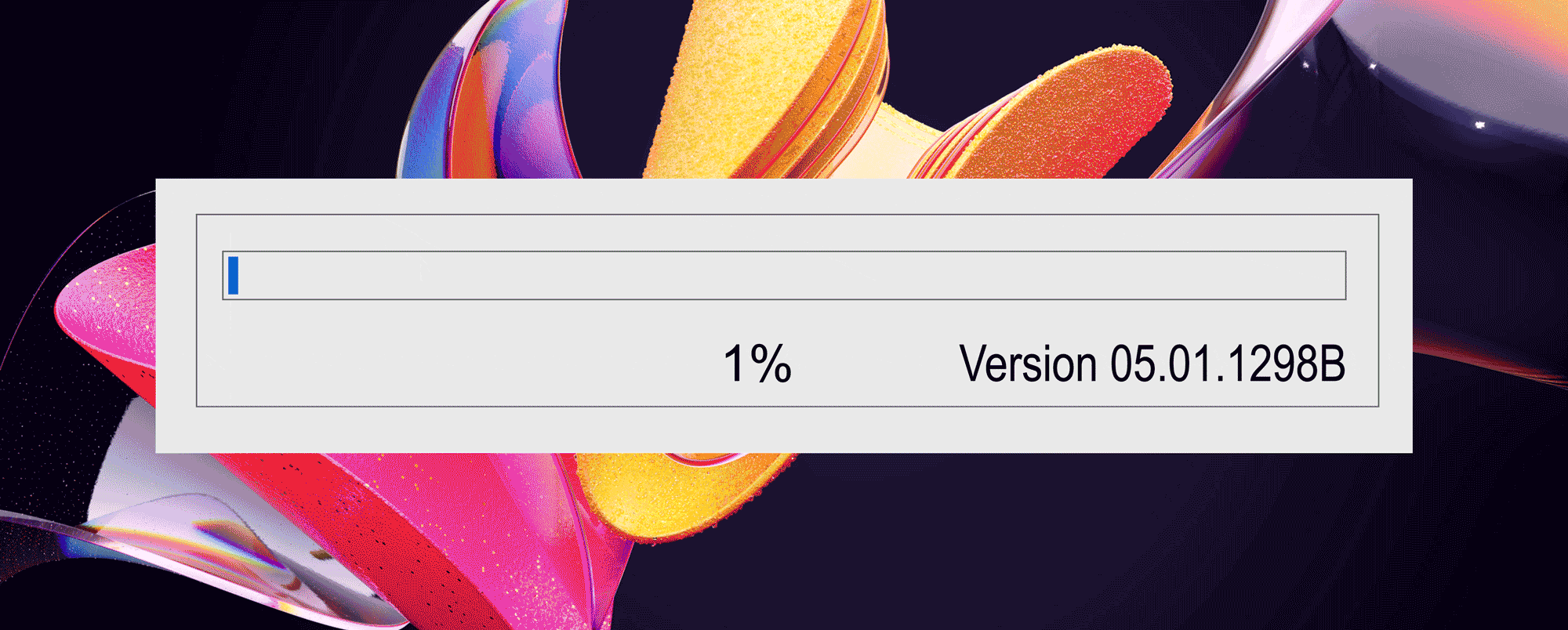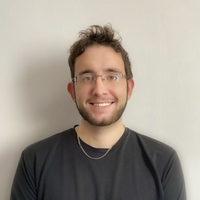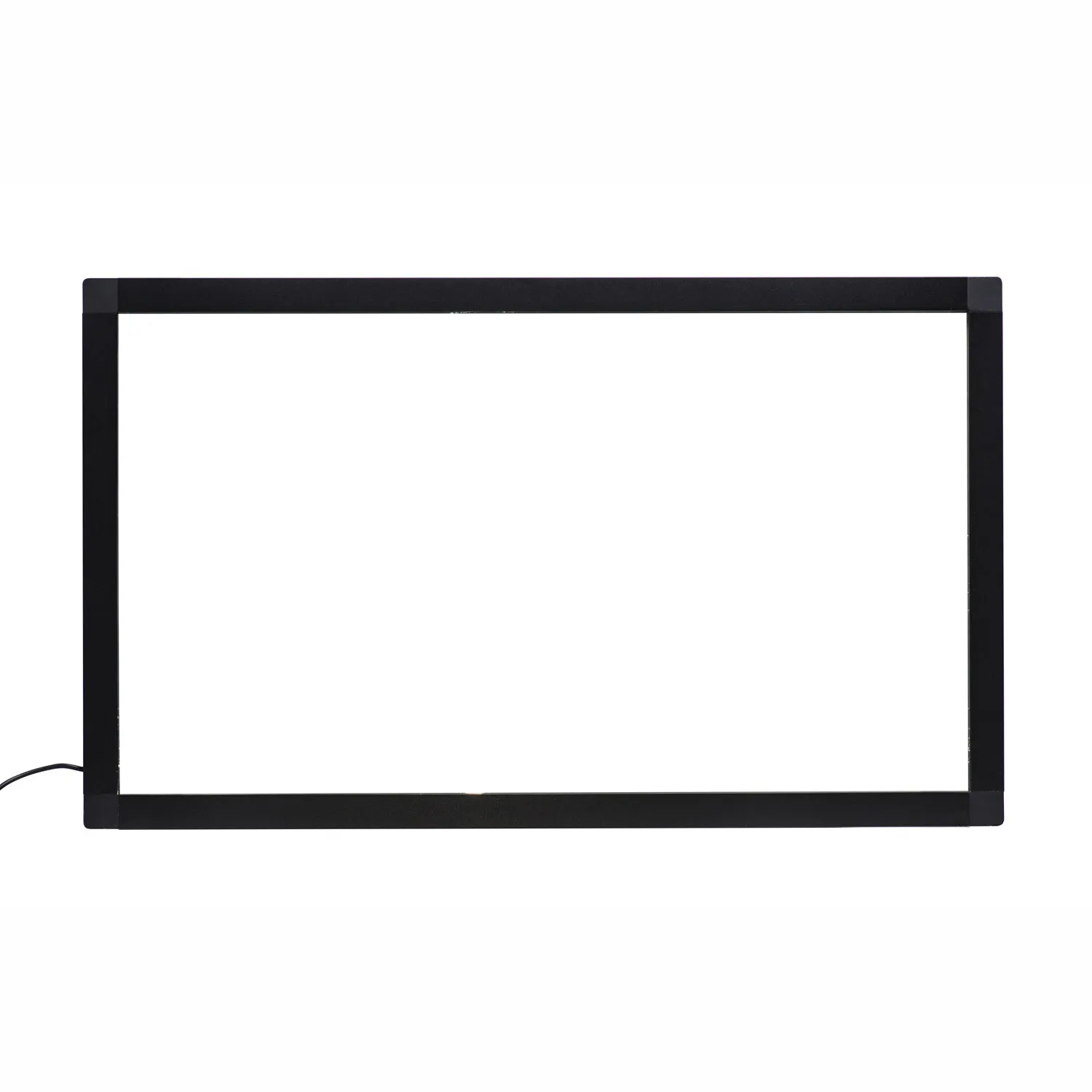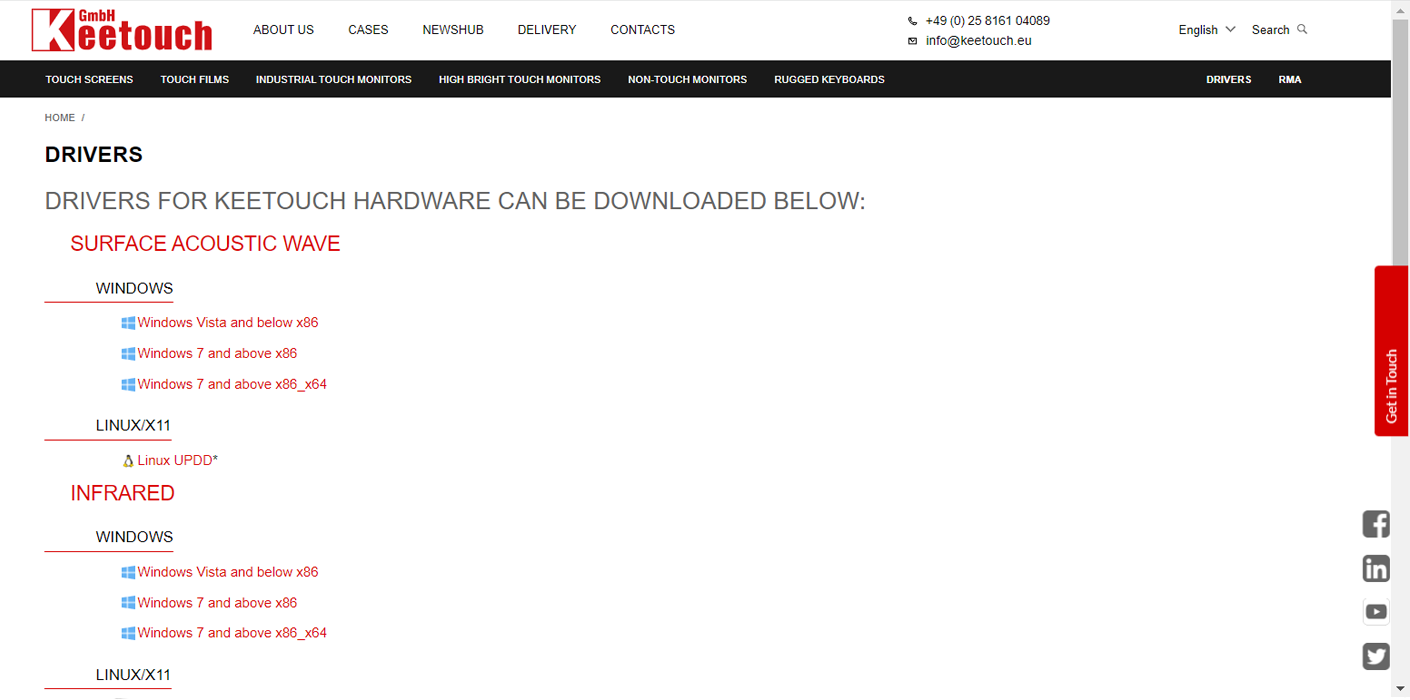
TO INSTALL THE IR OR SAW DISPLAY DRIVERS, PLEASE INSTALL THE UPDD INSTALL PROGRAM.

Click the Download drivers button on the page of the touch device for which you want to install the driver (the button is located under the device images) or go to the page with all drivers for Keetouch hardware. Download the archive with the driver for the operating system installed on your PC:
- Windows Vista and below ×86
- Windows 7 and above, ×86
- Windows 7 and above, ×64
- Linux
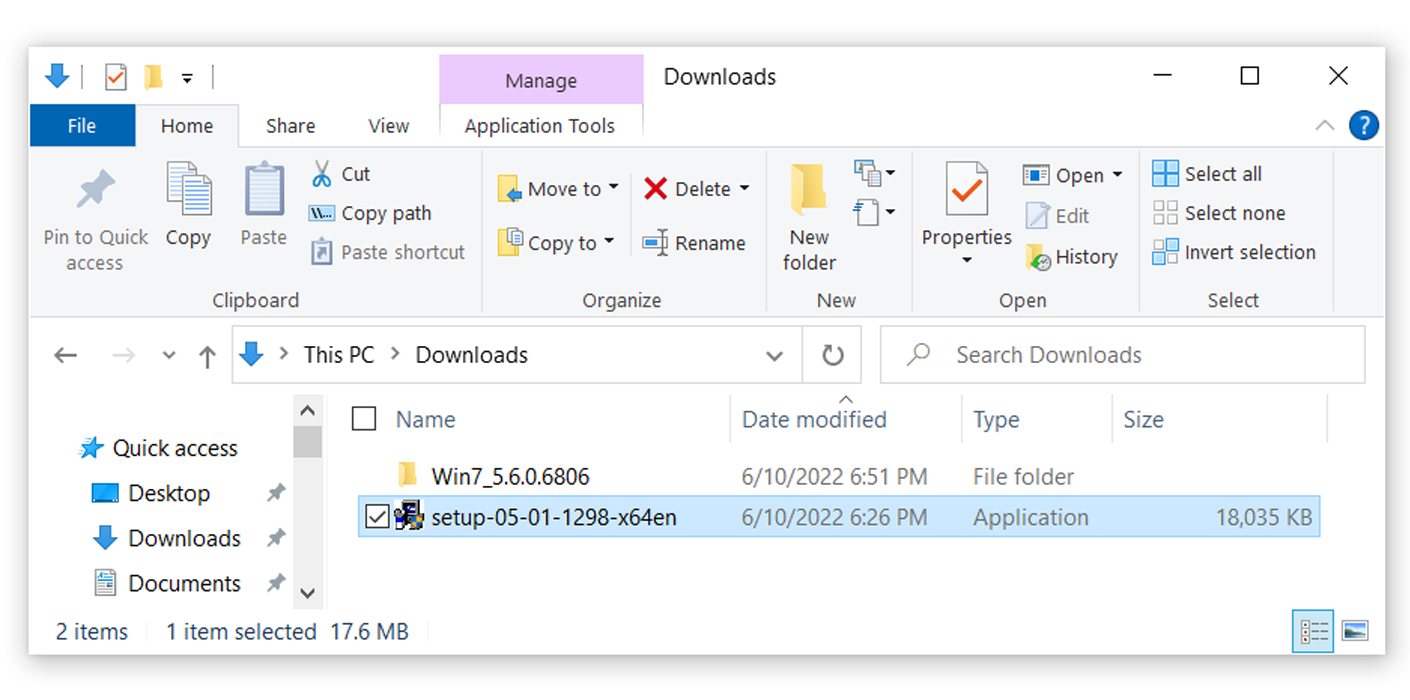
YOU MUST LOG IN AS ADMINISTRATOR BEFORE INSTALLING THE DRIVER.
Install the driver:
- Open the folder where you downloaded the archive
- Unzip the archive to a convenient location
- Double-click the setup.exe file to start the installation
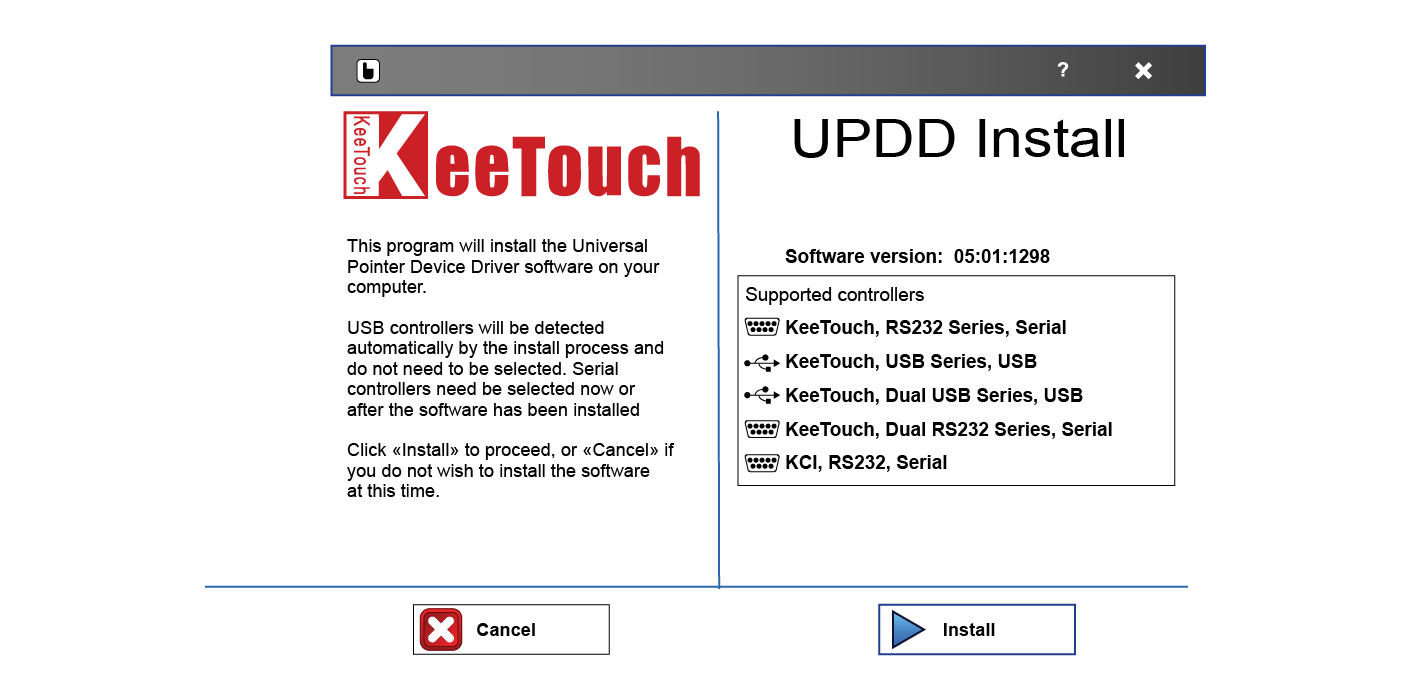
In the window that opens, select a supported controller depending on how many touches your display supports and what controller it is equipped with:
| PARAMETER | SCREEN TYPE |
|---|---|
| Keetouch, RS232 Series | Serial One touch, RS232 Controller |
| Keetouch, USB Series, USB | One touch, USB Controller |
| Keetouch, Dual USB Series, USB | Two or more touches, USB controller |
| Keetouch, Dual RS232 Series, Serial | Two touches, RS232 controller |
Click "Install" to continue with the installation or "Cancel" if you do not wish to install the software at this time.
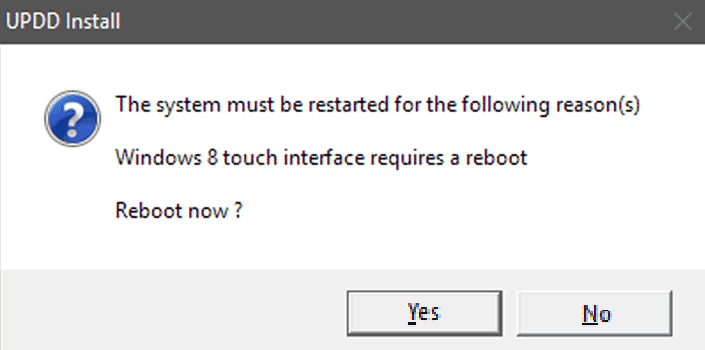
After the installation starts, click Next to continue...
- Restart your PC to finish installing the driver.